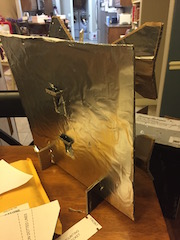My cable internet provider recently switched to all digital channels so that they could encrypt local broadcasts. This put me in a bit of a bind since all my TVs were using built-in QAM tuners to get local stations. I needed to supply signals to three TVs and two HDTV capture cards on my HTPC.
My options were, pay $3/month/tv to the cable company for digital boxes to get “free” OTA (over the air) broadcasts or pay $70 for a high-end HDTV antenna plus an amplifier and splitter or amplified splitter and rewire my house to hook the antenna up to all my TVs while still allowing my cable internet to get to my cable modem.
Neither option seemed appealing to me.
Then I stumbled upon a homemade HDTV antenna project that looked very interesting. It had a link to the original PDF template that you can print out on legal paper. The project was simple enough that I decided to give it a go. I already had cardboard, aluminum foil, model/craft glue, a box cutter, an exacto knife, and a printer. I used to have a balun lying around, but it got thrown out during spring cleaning a few years back.
The antenna took about 2 hours to build. It is important to follow the template exactly because the size is very important to receive HDTV signals. After spending all evening building a single antenna I still had to get a balun. Here’s the result:
According to tvfool.com I should be able to get three UHF channels (NBC, ABC, and CBS) and one VHF channel (PBS). Fox and CW are broadcast as virtual channels on two of the UHF channels, so they don’t show up on tvfool. The double bowtie antenna is able to pick up all three UHF channels but not the VHF channel. I had to place it about 4 feet off the ground and angle it to pick up one of the channels. Another channel is powerful enough to pick it up even though it is located behind the reflector. I connected the antenna to a 4-way spitter that feeds my two capture cards and one of my TVs. The splitter isn’t powered or amplified, so the output is 25% of the input, but the signal from the antenna is still powerful enough to feed all three channels to all three consumers clearly.
That’s an impressive antenna!
I returned to the instructables site to see if there were any easier antenna builds. I stumbled on this comment:
NotTheDudeReply3 years agoIt may not look as cool as this or other homemade HDTV antennas, but you can save yourself the cost of buying anything new and the work it takes to put one of these things together by simply taking a spare coaxial cable and cutting about 8 inches of insulation off the end so you have the center wire exposed. Then move it around until you get the best reception. You will not believe it until you try it, but this works better than any other antenna I have ever used for over-the-air digital TV.
<p> I have tried every antenna possible from dollar store 10 buck antennas to $50 Phillips HDTV indoor/outdoor antenna and the bare wire works better than them all (even when I put the $50 antenna on my roof). I have removed the insulation from about a dozen or so coaxial cables for friends and families over the past 4 years and they are all still using them because they work better than anything else.they have bought themselves. </p> <p> I would make an indestructible for this, but it’s so easy I couldn’t explain it any better except to take a picture of it. I will say that it can be hard to slide the entire 8 inches of insulation off the end all at once so just cut an inch or two of the insulation at a time and it comes off pretty easily. </p> <p> Try it and you will be surprised how well it works. What do you have to lose? </p>
I was only able to pick up one channel with two stations, but it was the one channel that I want to watch in the mornings when I’m getting ready for work.
It turns out there is a name for this type of antenna; NotTheDude was describing a whip antenna.
Here’s where my post becomes really technical. I’ll skip over most of the physics, but you need to understand that each channel is a different frequency that is unrelated to the “virtual channel” that is displayed on your TV. You also need to understand that the length of the “whip” is directly related to the channel that it can receive. A whip antenna doesn’t amplify the the signal it receives but the coax cable will lose signal strength over long runs (4-6dB over 100 feet), so you want to keep the cable as short as possible.
Tvfool.com lets you enter your address and it will show the channels you can receive. It also shows the signal strength for each channel at your location. If you enter the height of the antenna above ground, then the signal indication will be more accurate. The channels I wanted to receive were all rated at 50dB or higher and to receive the channel it needs to be greater than 0dB once you account for signal gains and loss by your antenna, coax, splitters, and amplifiers. Using NotTheDude’s advice I cut the whip to 8″, which as it turns out is perfect for receiving the upper end of UHF. The channel I wanted to receive was #50, which is the upper end of the UHF frequencies. I tested another whip of 12″ and was able to receive a channel at the lower end, but not both. The third channel I could not receive no matter the length.
I still couldn’t receive the VHF channel. I did some more research, and you can calculate the exact length of the whip for the channel you want to receive. You need to look up the physical channel number (not the virtual ##.# channel the TV displays) to get the frequency. You then enter the frequency in this calculator to get the whip length for the half wavelength. The whip length for UHF ranges from around 12″ for the lower frequencies to around 8″ for the higher frequencies. If I wanted to pick up the VHF channel to get PBS, then according to that calculator, I would need a whip length of 30″… um, no thanks. That means I’d need a signal combiner that won’t cause interference between the two whips.
I tried a 12″ whip antenna on my upstairs TV and found that I was able to pick up all three UHF stations. That was much easier than building another double bowtie antenna! The one channel on the higher frequency was powerful enough to force its way onto the longer antenna.
So… if a 12″ whip can pick up all three UHF stations on the second floor (around 25′ – 30′ above ground level), then maybe I could move the whip in my bathroom up to the attic to pick them all up. The problem might be dB loss in the 30′ of coax. I found a table that shows dB loss in coax. It shows for RG-6 (standard tv cable) between 4dB and 6dB loss for 100′ depending on the channel frequency. That means I should expect between 1dB to 2dB loss. Tvfool.com showed that I should have plenty of signal strength, so up to the attic I went. I spliced into the existing cable and used a coupler to install a 12″ whip at about 30′ above ground level with about 30′ of coax cable connecting it to the TV.
The setup worked perfectly and I can now receive CBS, ABC, NBC, FOX, and CW on all my TVs and capture cards.
Update 4/16/2017:
I moved the WIP antenna up above the second story an now I get even more channels, including PBS.